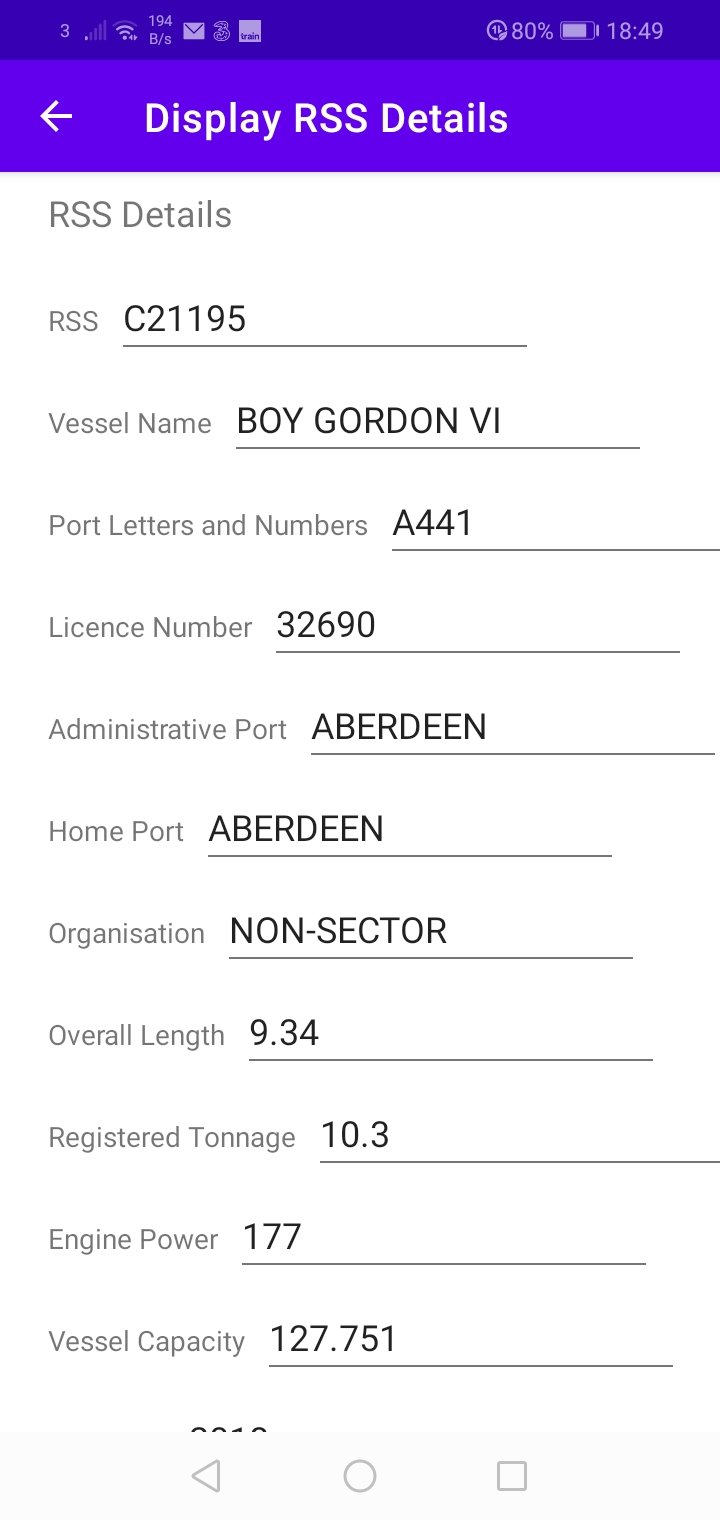MySmartAI®
MySmartAI® is a configurable full stack, cross platform service that leverages the integration of smartphone Apps (Android and iOS), Backend Mobile Services (Android, iOS and AWS), dedicated dynamic web servers with integrated web API’s, and artificial intelligence (AI), including Machine Learning (ML) and Deep Learning (DL); to create dynamic and responsive business solutions. The Customer can select several standard components that can be connected together to provide a pseudo bespoke end-to-end, cross platform service to meet specific business requirements.
Overview
The configuration of the MySmartAI® service that the Customer wants is achieved by two main selections. The first is selecting and configuring the Interaction Screens; and the second is specification of the AI service required and provision of the AI model training data set.
Interaction Screens
The pick and mix nature of the Interaction Screens is the main feature and strength of Smart AI. Below is a list of the available interaction screens that are supported predominantly across all three platforms of Android and iOS smartphones and the web site. There are some variations driven by the abilities and constraints of the three different platforms, or as specified by the Customer.
- Registration – Configurable fields are First Name, Last Name, User Name, Address lines, DoB, email, Land Line number, Mobile Number, Staff Number, Account Number. Users could be pre-registered on the system via a bulk data load.
- Sign In – Configurable fields are email or account name/number, password or pass code; or integration with standard Single Sign On (SSO) solutions. Smartphone platforms could use biometrics.
- Settings/Home Screen – Configurable fields are appropriate to the other screens selected and fields selected.
- Dashboard/Admin – Predominantly resides on the Web Server and provides Management Information (MI) to the Customer and Administration services. Configurable fields are appropriate to the other screens and fields selected.
- Sensor/Features screens – Sensor/Geolocation/Biometrics data integrated with the Tasks as appropriate
- Image Review/Submission screens – Select and send images to designated destination.
- Task Screen Structure – Multiple different tasks screens can be configured per service offering. Configurable fields are ID, Short Description, Long Description, Status, Notes, Rules, Link to sensors, Link to other files or documents, Time and Date fields (Start/End/Allocated/ etc), Action button(s) (Submit/Validate/Save). Various fields can be used for either data entry and data presentation. Data may be pre-loaded via bulk load, or accessed in real-time via Web APIs.
- Task List/Selection/Execution/Completion screens – Configurable fields will be a sub-set of the Task Screen Structure fields plus fields such as tasks completed, confirmation and evidence, manager sign-off or feedback, close down tasks
- Direct Report List/Manage screens – Configurable fields will be a sub-set of the Task Screen Structure fields plus aggregation, metrics and action fields.
Branding – The style across all platforms can be made to comply with organisational branding requirements, within reason. The default is platform specific best practice design.
Artificial Intelligence (AI) & ML/DL
Smart AI can leverage various AI managed services provided by the Commodity Cloud Providers including Google and Apple. For the avoidance of confusion some providers refer to these as Artificial Intelligence (AI) or Machine Learning (ML) or Deep Learning (DL); the main point is that they are accessible by simplified and supported management interfaces that make their use much easier. An example of the supported AI managed service is AWS Rekognition.
AI Model Types
The following types are currently supported by Smart AI:
- Training Data Set – The Customer will provide the training data set. If the Customer requires Microbond to provide the training data set there will be a charge by agreement.
- Inference Unit – The recognition activity can be performed via backend services on AWS, Azure, Apple or Google, or can be performed on the local device, i.e. smartphone. There are pros and cons of both which will be discussed at configuration time.
Indicative Product Costs
MySmartAI®
Mix and match component pricing using proven components and relevant usage charges
Recurring Charges
Annual Instance Fee
There is an annual charge of £10,000 for establishing and supporting the Smart AI instance.
Interaction Screens
The charge per interaction screen used, is £1,000, per platform, per annum. The term platform refers to the dynamic web site, Android smartphone App and the iOS smartphone App, so three potential platforms.
AI Model Inference
AI Model inference, i.e. implementation, will be charged by agreement in line with volume and performance requirements.
API Services
Each API service used will incur an annual charge of £1,000, per platform
Usage and Volume Charges
There is a tiered charging structure, billed quarterly, based on the number of transactions and/or registered users, as determined by the Supplier referencing the relevant usage metrics, as follows:
- The first 100 users are free, and then £100 per annum per user
- The first 1,000 transactions per annum are free, and then £100 per 1,000 transactions
Volume discounts can be applied by agreement.
Demo
The first month of use of the Demo is free, after which it is £1,000 per month.
One-off Charges
Initial Data Load
There is a charge for the initial bulk data load of £5,000 per platform
AI Model Training
The training of each AI model will cost £5,000.
Branding
Customer Branding is charged at £5,000 per platform.